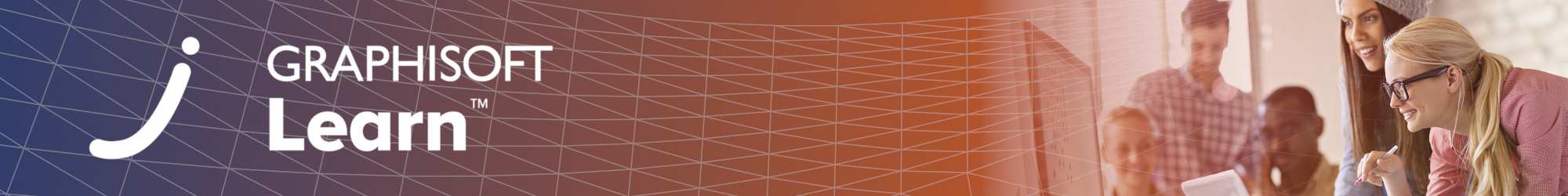▶︎ Format: self-paced online course
▶︎ Level: advanced
▶︎ Duration: 4 hours
▶︎ Language: English
▶︎ Certification Points: 25 points ★
Learn how to develop and manage interior design plans when dealing with multiple design options in one project. Master the techniques needed to handle intricate workflows, including multiple design options and project renovations. Throughout this course you will also see examples of modeling sophisticated elements using complex tools and methods.
This course is purchasable as part of the Learn Archicad! program Subscription Plan. Please visit the program using the button below!
Learning Outcomes
By the end of the course, you will:
- Manage multiple interior design options in one project
- Learn project renovation processes and workflows
- Create complex elements with various tools
- Manage imported objects, embedded and linked libraries
- Create and manage new surfaces
- Compose compelling and intricate interior spaces
- Document and present your project displaying the relevant information to understand the design
Target Audience
This course is for designers who often work on interior design projects and would like to understand the most efficient workflows to handle such projects. If you are interested in perfecting your modeling and documentation skills focusing specifically on interior design projects, then this course is for you.
Quizzes and Tests
You will have access to a related quiz and practical test upon completing the relevant content, and you will also have the opportunity to retake them before completing the course. To earn points towards your Archicad BIM Author Certification, achieve a minimum score of 60% on both the quizzes and practical tests and complete the satisfaction survey.
Software Requirements
The exercise file in this course have been created using the International language version of Archicad 26 which means that the work environment and some of the content may be different if you are using a different language version. To be able to follow along with the trainer, please make sure to download Archicad 26!
Recommended Learning
We recommend you to complete the following courses in order to be able to actively follow the trainer's presentation and demonstrations in Archicad:
- Start Modeling with Archicad
- Getting Started with Project Documentation in Archicad
- Take your Schematic Model to the Next Stage with Archicad
- Get Started with Interior Design in Archicad (foundation level)
Access Time Frame
You can access the course materials for 365 days, counting from the first login to the course. Within this time, you can access the course's assessments, download the exercise files and handouts or watch the recordings. After this, you will be deactivated from the course and will not be able to access any course materials.
Awards
Completing the course material, including the quizzes and assignments with a minimum score of 60% achievement and filling out the satisfaction survey, will award you points towards achieving the Archicad BIM Author Certification and a Certificate of Completion in issues automatically in PDF format.
Presenter

Yasmin Herden
Yasmin is a BIM Manager and BIM Professional certified by Graphisoft International, and is certified by buildingSMART. She's a Brazilian Architect and Urban Planner who consolidated her knowledge in BIM when she was a collaborator in the BIM Laboratory of Santa Catarina State. Currently she works as a BIM Consultant with implementation and auditing, focusing on optimized BIM workflows.
BIM Author Program
.png?lmsauth=065b29723ea0bfe6b1bb213c84c08d86e47eeba6) |
This course is part of Graphisoft's BIM Author Program that offers foundation and advanced level courses and learning paths that help you become a confident Archicad user and a Certified Archicad BIM Author. Learn more about the BIM Author Program here! |
Have Questions?
Contact us at learn@graphisoft.com!
Here is the course outline:
WelcomeGet familiar with the course outline and the agenda. Download the exercise files and the handout documents to be able to follow the course along with the trainer. |
Pre DesignUnderstand project requirement, develop existing plan and start proposing changes with project renovation tools. |
Schematic DesignDevelop initial special arrangement, create basic 3D model using internal library objects, experiment with different design options. Prepare engaging diagrams to present your project. |
Quiz 1Please complete Quiz 1 after watching the Pre Design and Schematic Desing modules. |
Design DevelopmentRefine model with new surfaces, develop custom objects, add detailed elements and adjust furniture placement. |
DocumentationPrepare construction documentation, add annotations and dimensioning creating detailed 2D plans, reflected ceiling plans, interior elevations and details. |
Quiz 2Please complete Quiz 2 after watching the Design Development and Documentation modules. |
ConclusionThank you for completing this training! Please fill out the anonymous satisfaction survey so we can continue improving our training materials. |
Completion
The following certificates are awarded when the course is completed:
 |
INT_Certificate of Completion - Online Video Course |



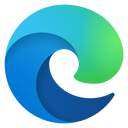
.png?lmsauth=0ffffb919f2b882975781851a1861633adab5e6b)